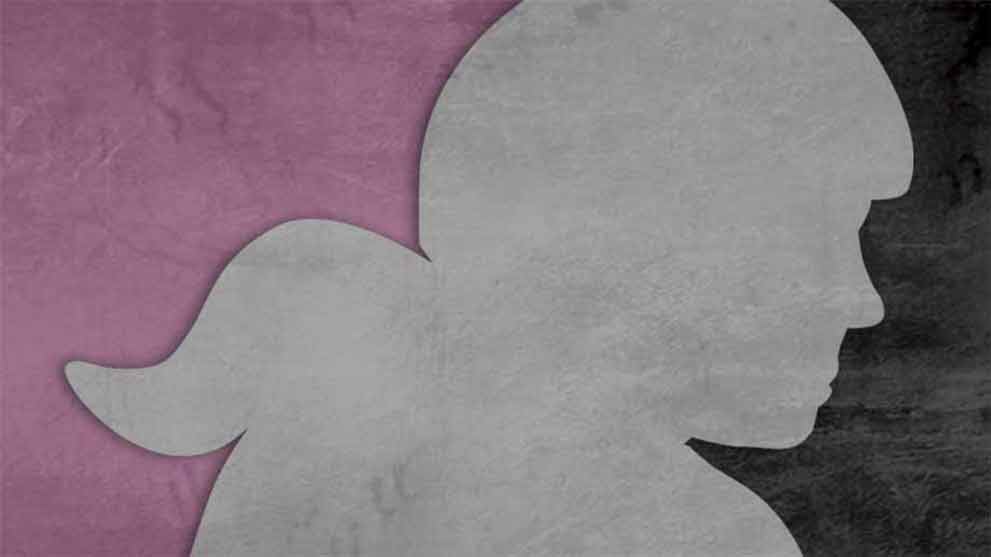
How do I remove a league member?
The easiest and best way to remove a skater from your league is from the “View League Skaters” list. Alternatively, you can find the member in the “Manage Organization Contacts” list and click “change relationship” to enter an end date on the next screen (do NOT click “delete” as this will remove the user from the system entirely).
If the skater is transferring to another league, they should request a league transfer.